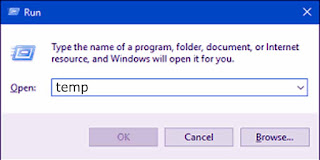How to Fix lag In Ets2 |ets2 lag fix file|config
Ets2 Game Lag :
Are you tired of experiencing lag while playing Euro Truck Simulator 2 (ETS2)? Lag can be frustrating and impact your gaming experience. In this article, we will provide you tips and tricks on how to fix lag in the ETS2 game and enjoy seamless gameplay.
Ets2 is one of the best driving simulator game in the world .it has a best graphics for gameplay but low end pc gamers are cannot play in best graphics because they has only 2 or 4 gb ram system only so they are dipressed when they using mods in game it has lag so i give some tips and file for reduce lag in ets2,many persons ask question like this ets2 lag mod,ets2 lag problem,ets2 lag on good pc,ets2 lag in cities,ets2 lag fix mod finally thes ask about How fix lag in euro truck simulator 2.
main reason for ets2 lag on good pc your system storage was full and canot maintain your pc proberly .but low end pc has no high processors and graphics card so it is the main reason for lag .when you clear your storage you fee some lag reduce in ets2 game but lag is not reduce full.
How Make Ets2 run better:
- Ets2 Runs Smoothly You need atleast 4gb of ram.
- Set Fullscreen mode and set graphic settings to low.
- decrease the traffic density in your game.
How to Reduce lag in ets2:
Follow My below steps And Say goodbye to lagging gameplay and enjoy a smooth gaming experience
Step 1:Press windows + R now type temp then click enter ,then delete the all files by clicking ctrl+A then Shift+delete
Step2:Press windows + R now type %temp% then click enter ,then delete the all files by clicking ctrl+A then Shift+delete
- First download the lag fix file below link.
- Extract the lag fix file by winrar or 7zip software
- After extract copy the config.cfg file to Document>euro truck simulator 2 folder
- When you using this confic your truck light will not be visible but your ets2 runs smooth better than before
- Now You will get the lag free gaming experience
Lag Fix confic File -Download
Another effective way to fix lag in the ETS2 game is by optimizing your in-game settings. Adjusting graphics settings such as resolution, texture quality, and shadow quality can help improve performance and reduce lag. Lowering these settings can ease the strain on your system and enhance gameplay smoothness. Experiment with different settings to find the right balance between visual quality and performance.
Tags:
tutorials